Forwarded from Coding with Elias
In this tutorial, you will learn how to build a simple CRUD (Create, Read, Update, Delete) application using PHP and MySQL. We'll guide you through setting up the database, writing PHP code to interact with the database, and creating a user interface for managing employee records. This is an excellent project for beginners to get hands-on experience with PHP and MySQL.
Key Topics Covered:
PHP and MySQL setup
Creating the CRUD functionalities
Bootstrap integration for the frontend
Writing and querying databases
By the end of the video, you'll have a working PHP CRUD system that you can use or extend for your projects!
Link: https://youtu.be/8hutAbxwk8g?si=YMY03cTvlUfrcFmD
Key Topics Covered:
PHP and MySQL setup
Creating the CRUD functionalities
Bootstrap integration for the frontend
Writing and querying databases
By the end of the video, you'll have a working PHP CRUD system that you can use or extend for your projects!
Link: https://youtu.be/8hutAbxwk8g?si=YMY03cTvlUfrcFmD
tg-me.com/html_css_tut/814
Create:
Last Update:
Last Update:
In this tutorial, you will learn how to build a simple CRUD (Create, Read, Update, Delete) application using PHP and MySQL. We'll guide you through setting up the database, writing PHP code to interact with the database, and creating a user interface for managing employee records. This is an excellent project for beginners to get hands-on experience with PHP and MySQL.
Key Topics Covered:
PHP and MySQL setup
Creating the CRUD functionalities
Bootstrap integration for the frontend
Writing and querying databases
By the end of the video, you'll have a working PHP CRUD system that you can use or extend for your projects!
Link: https://youtu.be/8hutAbxwk8g?si=YMY03cTvlUfrcFmD
Key Topics Covered:
PHP and MySQL setup
Creating the CRUD functionalities
Bootstrap integration for the frontend
Writing and querying databases
By the end of the video, you'll have a working PHP CRUD system that you can use or extend for your projects!
Link: https://youtu.be/8hutAbxwk8g?si=YMY03cTvlUfrcFmD
BY Coding Tutorials

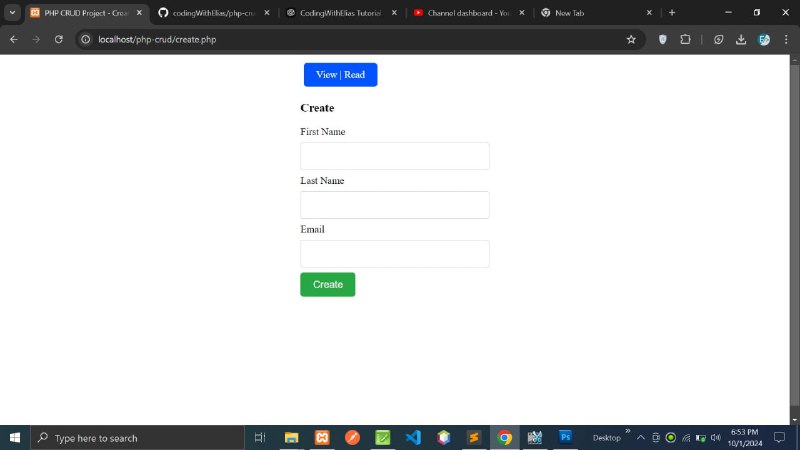
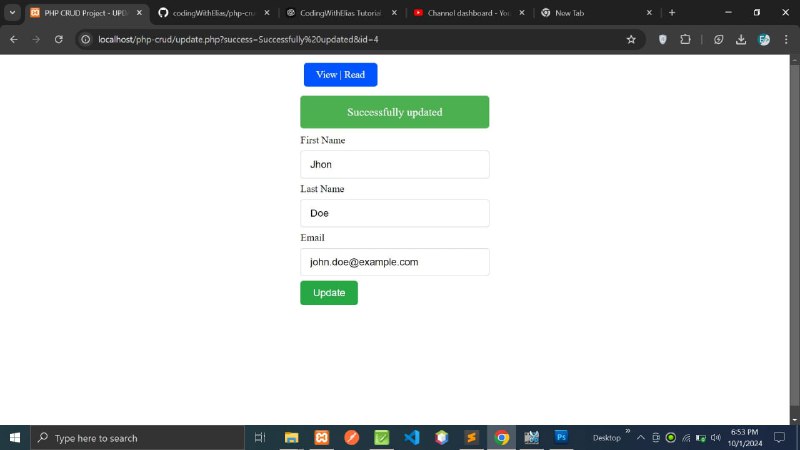
Share with your friend now:
tg-me.com/html_css_tut/814
